How to Recover Lost Word Documents?
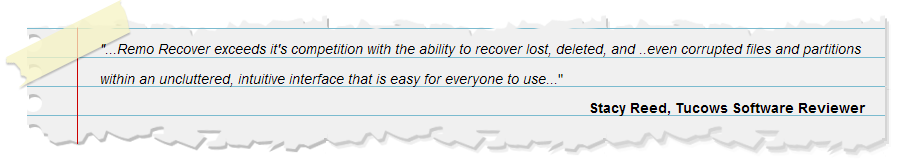
How to recover lost Word documents?
Nowadays, many of us make use of computers to store MS Office documents, account details, presentations, photos, video files, etc. One cannot work again on these documents if they anyhow get deleted or lost. Since your system contains some vital files it is necessary that you take measures like a backup to avoid any data loss disasters. However, even after following all precautionary measures, sometimes it is not possible to avoid loss of Word documents due to some unforeseen errors.
Common scenarios which lead to loss of Word files are mentioned below:
- Operating system crash: Suppose your system OS crashes when you're editing or opening an MS Word document. Then upon restarting the computer, you might not be able to access that Word files. The Word files would be missing or damaged.
- Virus attack: An impact of the virus and other malicious programs can eventually lead to loss or deletion of the MS Word files.
- Improper termination of Word application: Forcefully exiting the Word program or an abrupt system shut down while working with the Word document gives rise to corruption of files. You might find the files missing or in a damaged state when you next restart the computer and access the Word files.
So, upon encountering any of these file loss situations, how would you proceed to recover lost Word documents when a backup is not available? Well, you no longer have to worry about restoring lost MS Word files as you got a perfect solution here- Office File Recovery software performs restoration of DOC and DOCX files with ultimate ease.
Office File Recovery software is one of the skilled tool designed to recover files on various versions of Windows OS. It scans and restores deleted .doc files and .docx file contents in a secure way. This tool is available to run on all editions of Windows OS. The recovered Word document may be saved in their original location or in any other device, that's accessible to the host operating system. The Office Recovery app makes use of efficient scan algorithms to recover inaccessible Word DOCX files and DOC files in simple clicks. You can even obtain the trial sort of this application with this you can easily evaluate the recovery results.
Office File Recovery program allows you to perform restoration of Word and other Office file formats from USB pen drive, external hard drive, flash memory cards, SSD, FireWire drives, memory cards and others. Additionally, it also recover corrupted Word document 2013, 2016, 2010, 2007, 2003, 2000, etc. With Office File Recovery software you will be able to retrieve all other MS Office file formats- Word file recovery, PPT recovery, Access file recovery, Excel File recovery and so on.
Steps to recover lost MS Word documents:
Step 1: Download and install the Office File Recovery software. Select “Recover Files” option from the main window. Specify the drive that contained lost or deleted MS Word files.
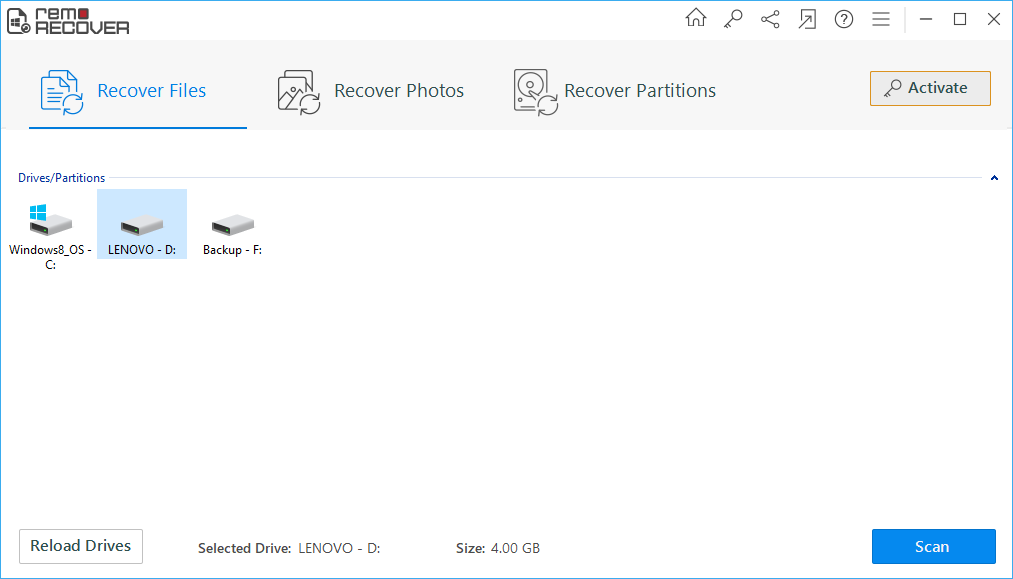
Figure 1: Main Window
Step 2: The drive is scanned for lost documents.
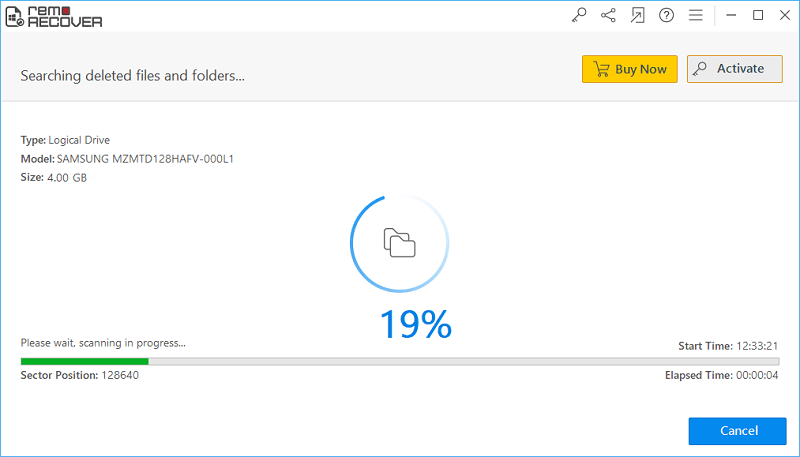
Figure 2: Scanning for Files
Step 3: Restored files are displayed in File Type View and Data View layouts.
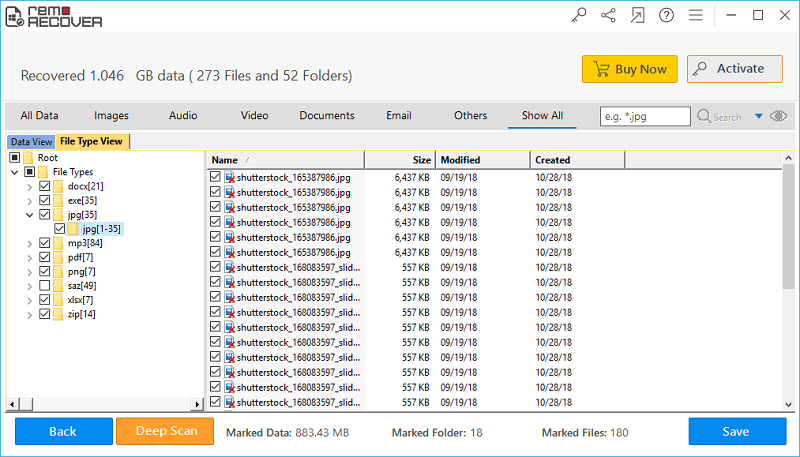
Figure 3: Recovered Files
Step 4: After previewing the retrieved documents, proceed to save the DOC and DOCX files. Hit on the Save button.
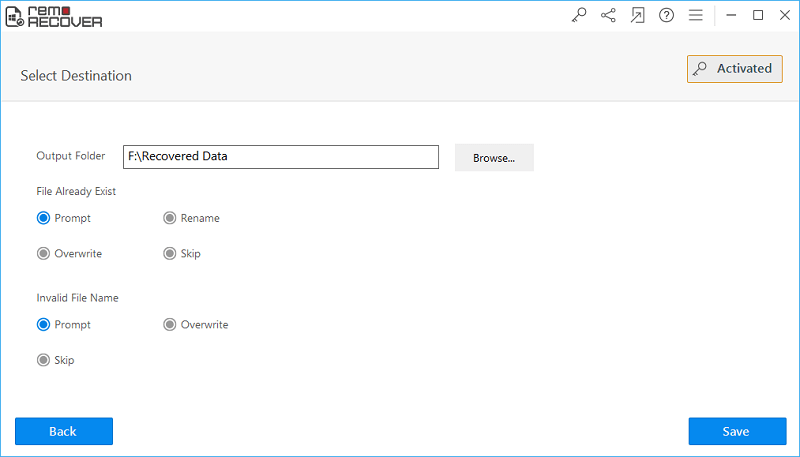
Figure 4: Save Recovered Files
Note 2: You can retrieve your crucial excel files with the aid of this software. Click on https://www.officefilerecovery.com/microsoft-office-excel.html.