Office File Recovery
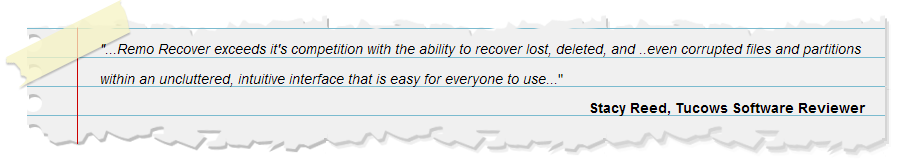
How to Recover Lost PowerPoint 2016 after Crash?
PowerPoint application crashes often due to numerous reasons. Well, this page turns to be an ultimate solution to how to retrieve lost PPT 2016 files after it crashes. It is the Office File Recovery, that resolves all problems related to MS Powerpoint files.
A quick way to retrieve PowerPoint 2016 files after a crash
Step 1: Download and install Office File Recovery software on your system to restore PPT/PTTX files. The home screen appears as shown in Figure 1, you need to choose Recover Files option. Then select the logical drive that stored PowerPoint files. Click on the Scan button.
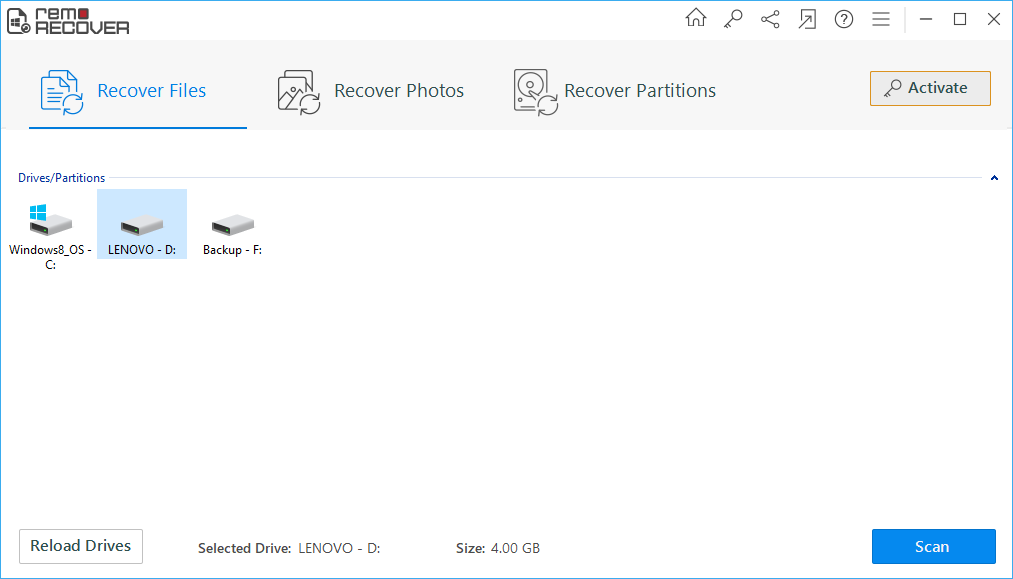
Figure 1: Main Window
Step 2: The program starts scanning the drive for deleted or lost PPT and PPTX files.
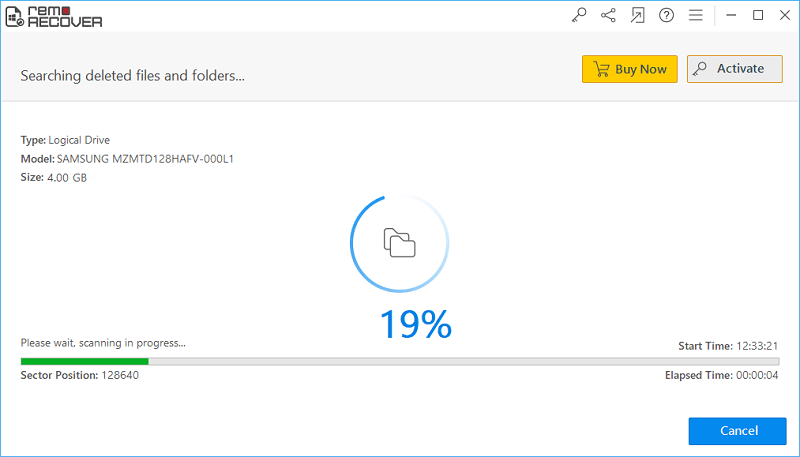
Figure 2: Scanning for Files
Step 3: After a complete scan, check for the recovered presentation files under File Type View and Data View panes.
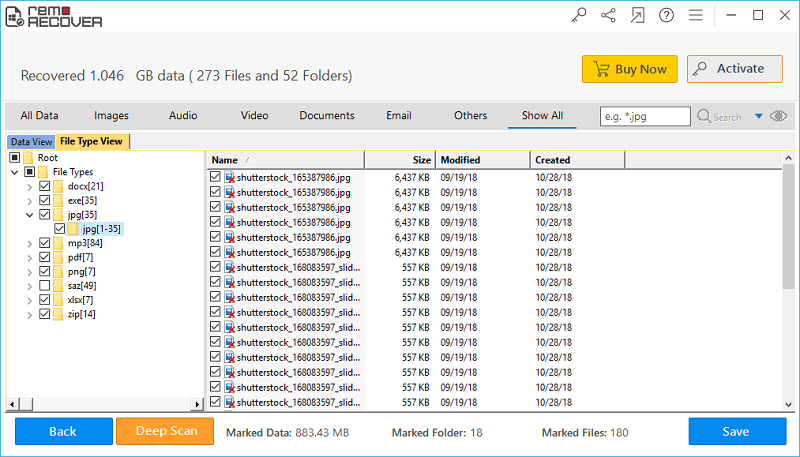
Figure 3: Recovered Files
Step 4: You can also preview an individual file item and mark them for saving.
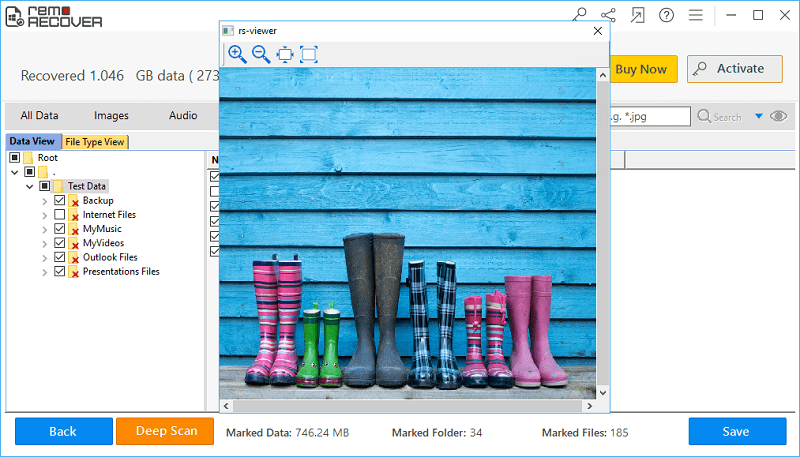
Figure 4: Preview
Step 5: Browse the desired destination and click on the “Save” option to save marked PPT and PPTX files.
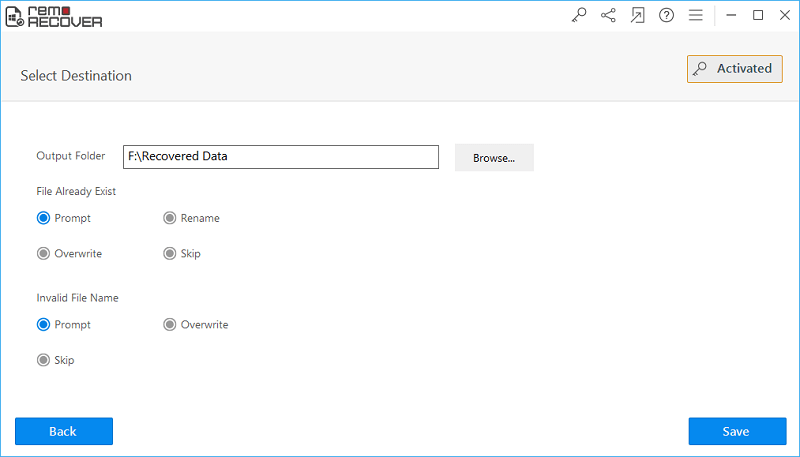
Figure 5: Save Recovered Files
Useful Features of the Office File Recovery Tool:
- Built with an advanced scanning technology scans the drive sector-by-sector and locates missing or deleted files
- Allows you to select a particular file format which reduces the scanning time
- It is a read-only program and so it does not modify the original file during the recovery process
- “Save Recovery Session” option can be utilized to avoid the rescanning process
- It is capable to perform PPT file recovery from USB drive, hard drive, external hard drives, SSD and many other devices
- Avails two distinct view types in the preview window
- This is 100% free from virus and malware
Tips to Avoid PowerPoint Crash in Future
- Use antivirus software to avoid virus attacks
- Avoid to changing the file extensions or types
- Do not use inappropriate PPT application to open PPT file