
Office File Recovery Software to Retrieve Deleted & Lost MS Office Files
- Retrieve accidentally deleted or lost Microsoft Office Files on Windows 11, 10, Windows 8, Windows 7, Windows Vista and Windows XP
- Instantly get back lost XLSX files, XLS, PPT, PPTX, DOC, DOCX, and PST files created on any version of MS Office Application
- Comes in free trial edition that recovers all MS Office files, and allows a free preview of the recovered files even before activating the complete version of the software
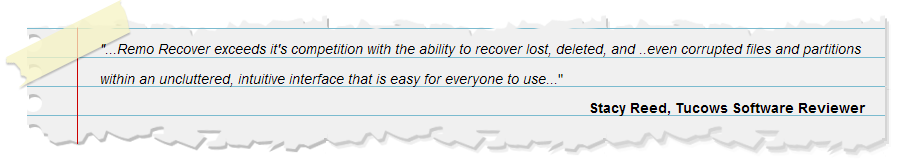


Word File Recovery
Word File Restoration Software can recover Microsoft Word files that are accidentally deleted from Recycle Bin or deleted using Shift +Delete key combination and restore Word files that bypass Recycle Bin on Windows due to exceeding of the size limit of the Recycle Bin. Repair Word files Recover .doc and .docx files that are lost due to virus attack or improper shutdown of the computer. It also has the ability to get back lost Word documents on Microsoft Word 2019, 2016, 2013, 2010, 2007, 2003,and Word 2000 and can even regain deleted Word files on Windows 10, 8.x, 7, XP, Vista, Windows Server 2003 and Windows Server 2008. It also supports Word DOC recovery on Mac of all the latest versions.

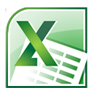
Excel File Recovery
Retrieve Microsoft Excel files deleted due to the emptying of Recycle Bin or lost after file system corruption and defrag failure on Windows operating system. Perform Excel file recovery and bring back Excel Spreadsheets containing .xls and .xlsx extensions along Microsoft Excel 2019, 2016, 2013, 2010, 2007, 2003, and 2000. One can also get back Excel files lost due to improper Antivirus scanning result in a virus attack. Restore .xls and .xlsx files lost due to improper transfer from one storage device to another. By using this application you can also reclaim deleted Excel spreadsheet and supports XLSX, XLS, DOCX, DOC file recovery within a few mouse clicks.

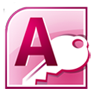
Access File Recovery
Perform Access file recovery to get back access database files that are deleted or lost from Windows 10, 8.x, 7, Vista and XP due to accidental deletion or failure of defrag process. Recover .mdb and .accdb files used in Microsoft Access 2000, 2002, 2003, 2007, 2010, 2013, 2016, and 2019 versions by executing Office File Recovery app. Provides an easy way to restore MS Access files accidentally deleted from Recycle Bin or Access files that bypassed Recycle Bin.


PowerPoint File Recovery
PowerPoint File Recovery Tool helps in recovering Microsoft PowerPoint 2000, 2002, 2003, 2007, 2010, 2013 and 2016 files lost due to a severe virus attack or PowerPoint application crash. Perform PowerPoint file restoration and recover PowerPoint presentation files of various formats like .ppt and .pptx. Regain .pptx files and .ppt files lost because of an unreliable third-party tool. To know more about PPT file revival, you just click on this link- https://www.officefilerecovery.com/powerpoint-file-recovery.html
Steps to recover deleted & lost MS Office files
Step 1: Get the Office Recovery application installed on your PC. Choose Recover Files option available on the main screen. Then browse the destination drive that contained MS Office files. Continue to click on the Scan button.
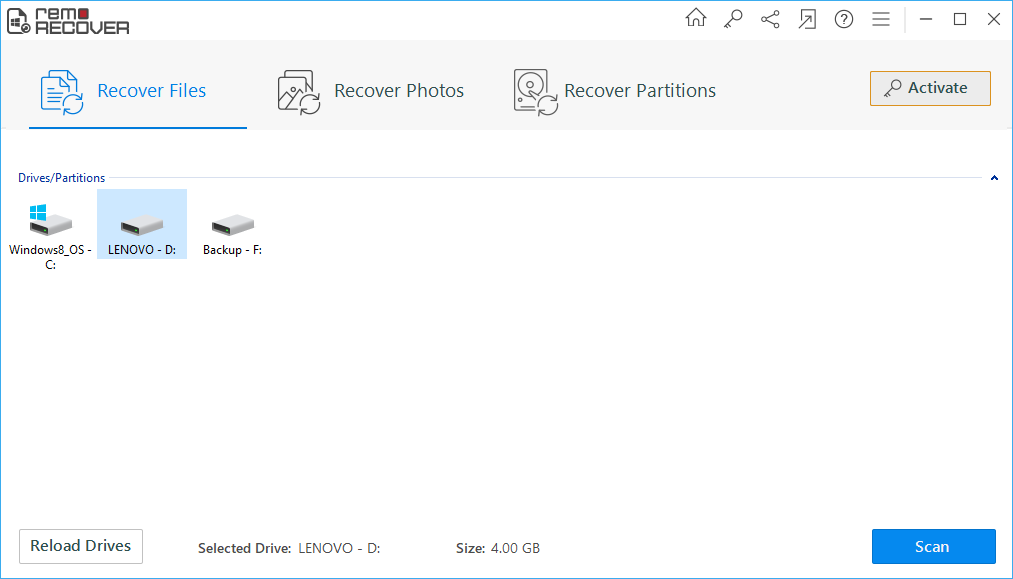
Figure 1: Main Window
Step 2: The software then starts scanning for lost or deleted MS Office files in the drive you specified.
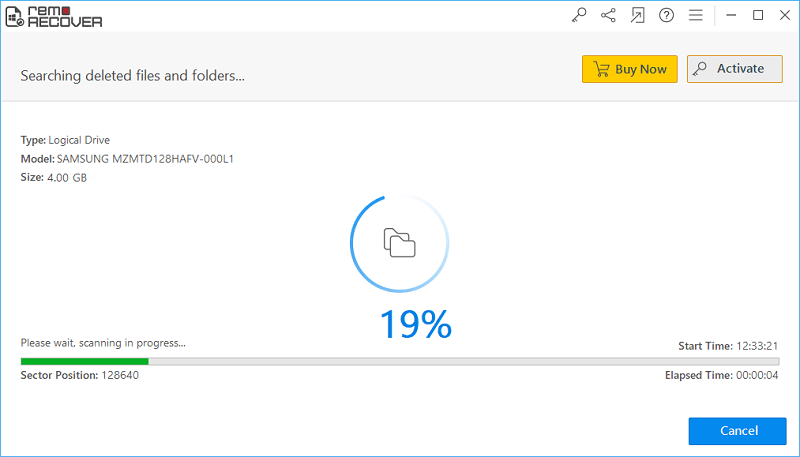
Figure 2: Scanning for Files
Step 3: When the scanning is complete, recovered files appear on a new window. You can view your Office files in either of File Type View and Data View panes.
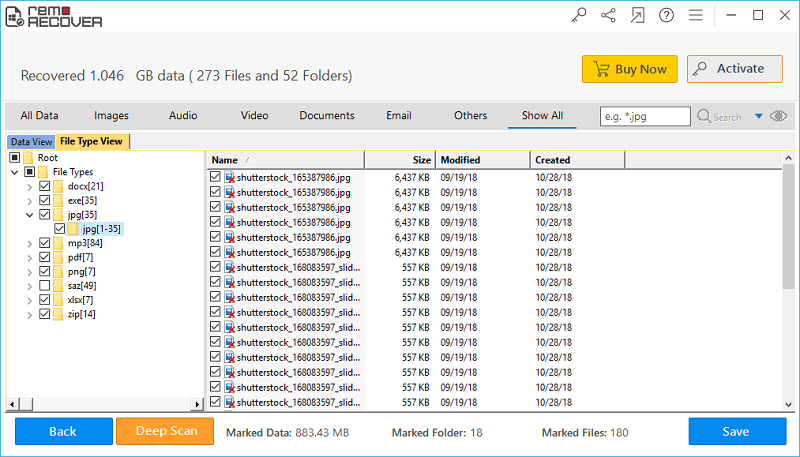
Figure 3: Recovered Files
Step 4: Preview the recovered file by right-clicking on it. Then mark the files that you wish to save.
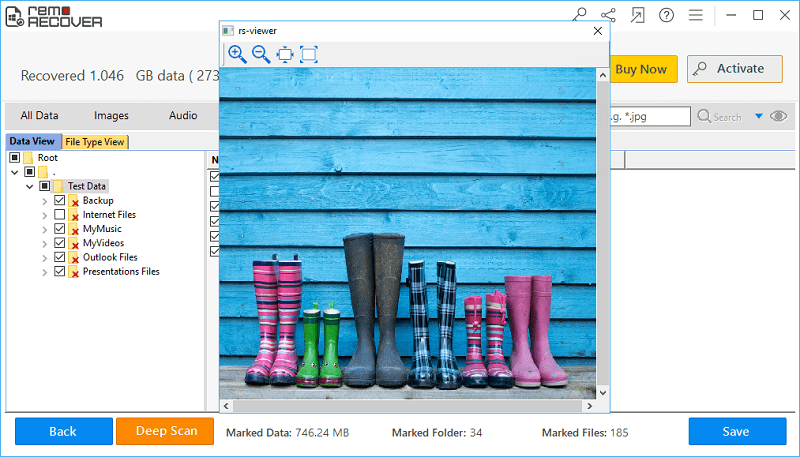
Figure 4: Preview
Step 5: Choose a target location to save restored MS Office files and hit on the Save button.
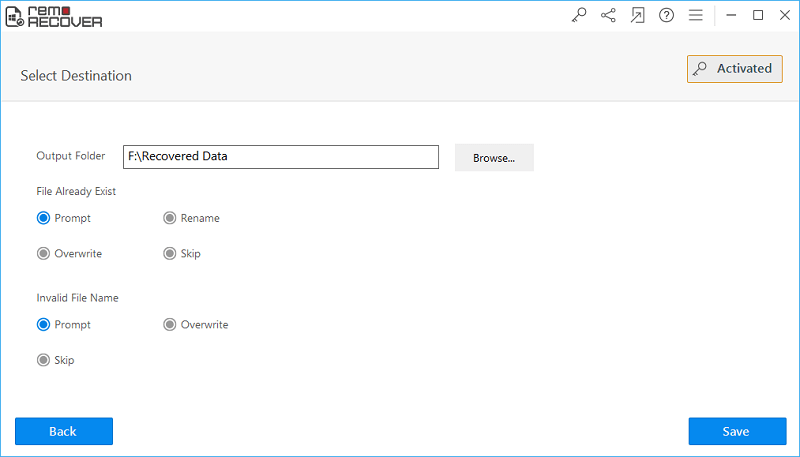
Figure 5: Save Recovered Files
Latest News:
Application Crashed How to Recover Document?
How to Fix Microsoft Office 2016 Encountered an Error During Setup
Way to Recover Lost PowerPoint 2016 after Crash
MS Office Restoration from External HDD
Recover Excel File Not Saved Office 2016
Microsoft Office Standard 2016 Encountered An Error During Setup Windows 10
Recover Crashed Office 2016 Files
Recover Corrupted Word Document 2013
Windows 10 Word Document Recovery
Office 2010 Word File Recovery
Microsoft Word 2013 File Recovery
Recover Documents after Reinstalling Windows

